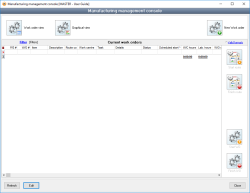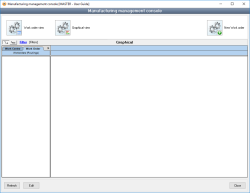Manufacturing management console
The Accentis Manufacturing management console (MMC) provides a powerful viewing and scheduling facility for Work orders. Displaying Work orders and routings in either plain text (tabular) format or graphical Gantt chart format, the MMC is designed to be used in day-to-day manufacturing management activities by a factory or operations manager. It is also an ideal tool for sales staff that need to give estimates to customers on expected start or completion times of quoted jobs based on resource usage and availability.
- Graphical Gantt chart display of current Work orders and routes
- Multiple users can use the MMC at the one time with Work centre based record locking employed as necessary
- Routes can be added, removed, started, finished or re-schedule form the MMC
- Status of routes shown in different colours on the Gantt chart
- Gantt chart can be changed to show Work Order-based or Work centre-based view
- Routes can be re-scheduled with a simple drag-and-drop action
- Automatic re-scheduling of dependent routes when a route's start or stop time is changed
Module: Manufacturing
Category: Manufacturing management console
Activation: Main > Manufacturing > Manufacturing management console
Form style: Single instance
Special actions available for users with Administrator permissions:
- None
Database rules:
- None
Reference: button
Information is under review for a new version and will be updated soon.
Reference: button
Information is under review for a new version and will be updated soon.
Reference: button
Information is under review for a new version and will be updated soon.
Reference: button
Information is under review for a new version and will be updated soon.
Reference: list
- P/S #(Number, read-only): Information is under review for a new version and will be updated soon.
- W/O #(Number, read-only): Information is under review for a new version and will be updated soon.
- Item (Text, read-only): Information is under review for a new version and will be updated soon.
- Description (Text, read-only): Information is under review for a new version and will be updated soon.
- Route code(Text, read-only): Information is under review for a new version and will be updated soon.
- Work centre (Text, read-only): Information is under review for a new version and will be updated soon.
- Task (Text, read-only): Information is under review for a new version and will be updated soon.
- Details (Text, read-only): Information is under review for a new version and will be updated soon.
- Status (Text, read-only): Information is under review for a new version and will be updated soon.
- Scheduled Start (Date, Time): Information is under review for a new version and will be updated soon.
- W/C hours (Time, read-only): Information is under review for a new version and will be updated soon.
- Lab. hours (Time, read-only): Information is under review for a new version and will be updated soon.
- W/O qty (Quantity, read-only): Information is under review for a new version and will be updated soon.
- Qty done (Quantity, read-only): Information is under review for a new version and will be updated soon.
Reference: button
Information is under review for a new version and will be updated soon.
Reference: button
Information is under review for a new version and will be updated soon.
Reference: button
Information is under review for a new version and will be updated soon.
Reference: button
Information is under review for a new version and will be updated soon.
Reference: button
Information is under review for a new version and will be updated soon.
Reference: button
Information is under review for a new version and will be updated soon.
Reference: button
Information is under review for a new version and will be updated soon.
Reference: button
Information is under review for a new version and will be updated soon.
Reference: button
Information is under review for a new version and will be updated soon.